Paste as Visual Studio Code
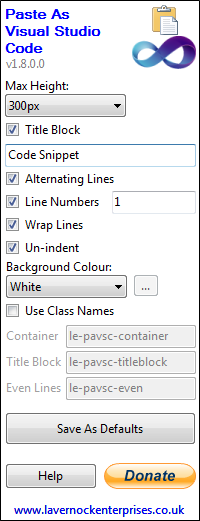
- Name
- Paste As Visual Studio Code
- Version
- 1.8.0.0
- Date
- 9 Aug 2011
- Publisher
- Lavernock Enterprises
- Description
- Plug-in for Windows Live Writer that pastes clipboard content as Visual Studio code. Preserves syntax highlighting, indentation and background colour. Converts RTF, outputted by Visual Studio, into HTML.
Options: Max Height; Title Block; Alternating Lines; Line Numbers; Wrap Lines; Un-indent; Background Colour; Class Names.
v1.8: Improved Unicode conversion
v1.7: Added start line number
v1.6: Added help file; Better support for Unicode characters; Changeable title text; Class name for even lines.
v1.5: Outputs quotation marks as named HTML character entities to prevent some blog editors from converting straight quotes to smart quotes; Copy As HTML Source now uses HTML Encode instead of replacing angle brackets.
v1.4.1: Added option Use Class Names; Changed to ems for line number margin to allow for variable font sizes; Corrected tab order.
v1.3: Improved RTF parser.
v1.2: Added custom background colour; Added un-indent option; Added support for tab character.
Please show your appreciation for this application and support further development by donating via PayPal or Barclays Pingit.
